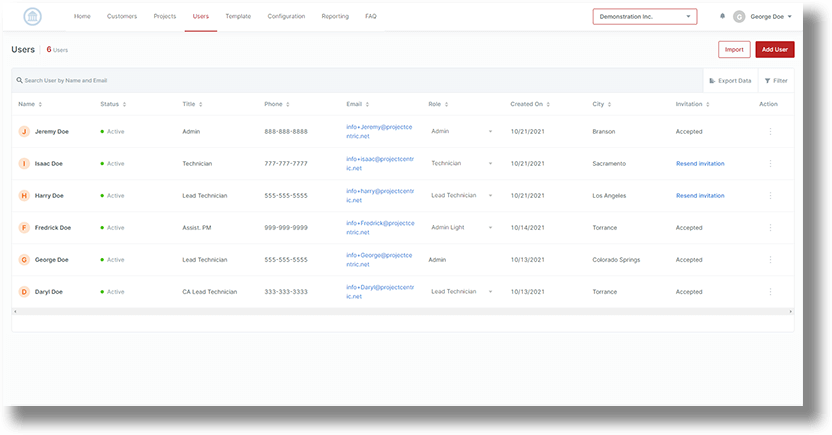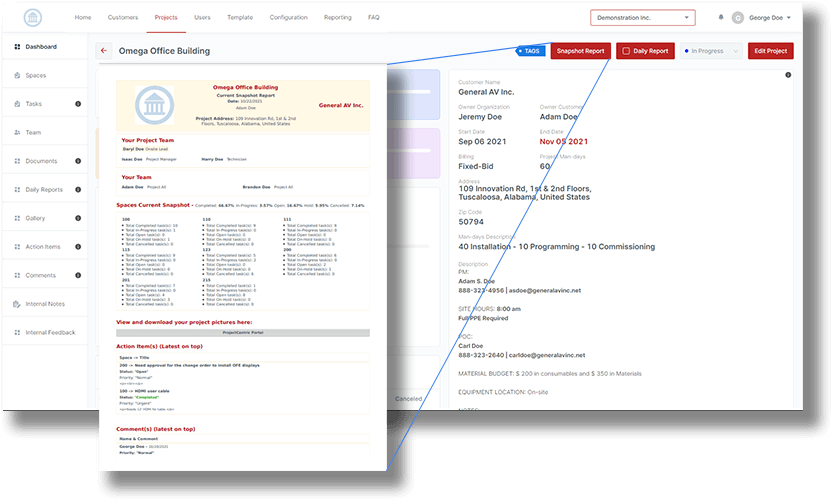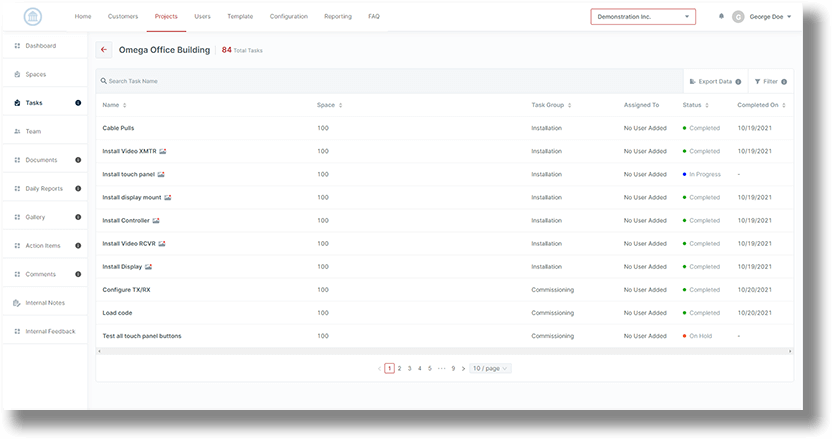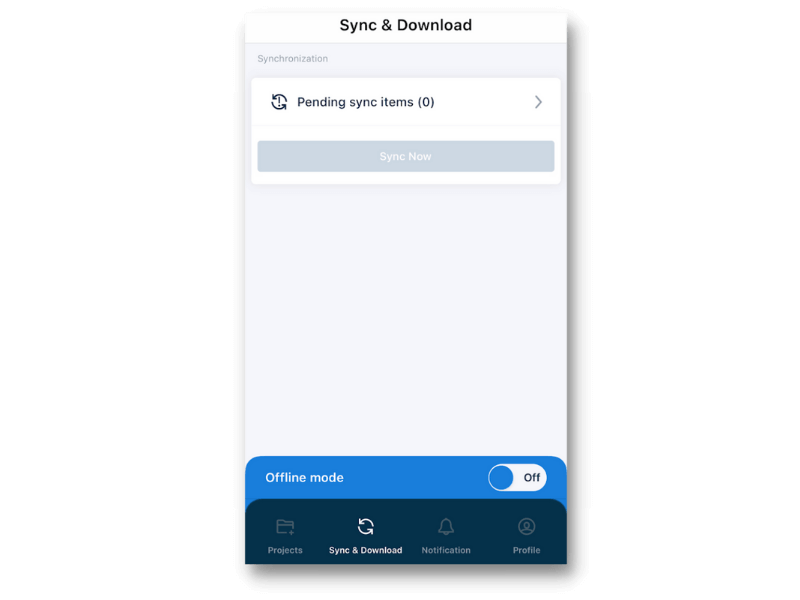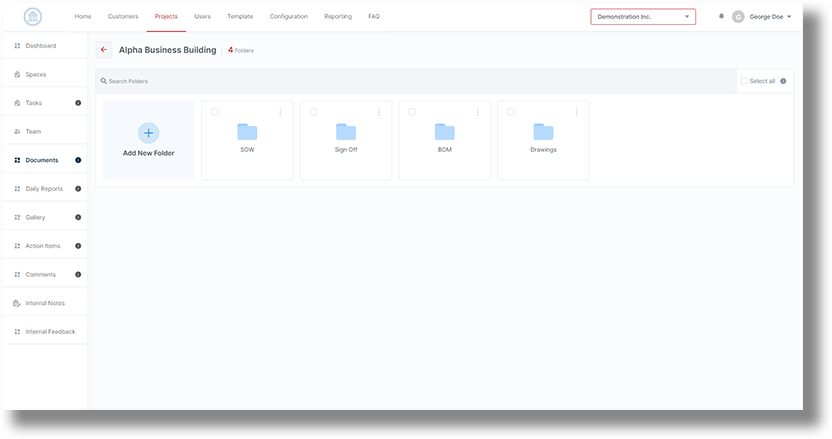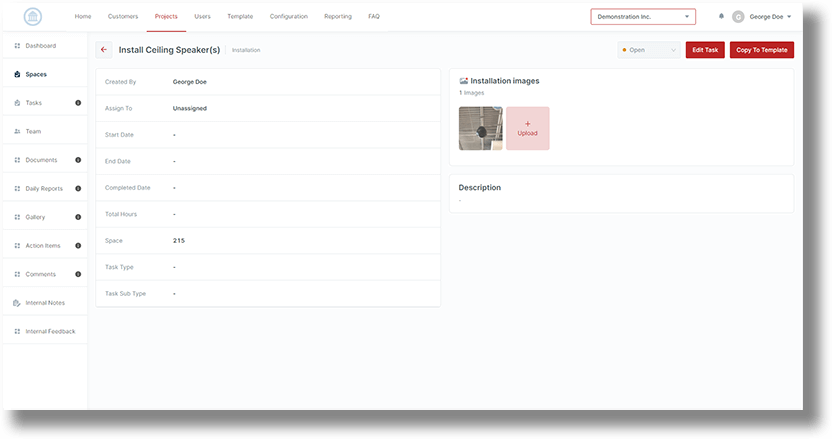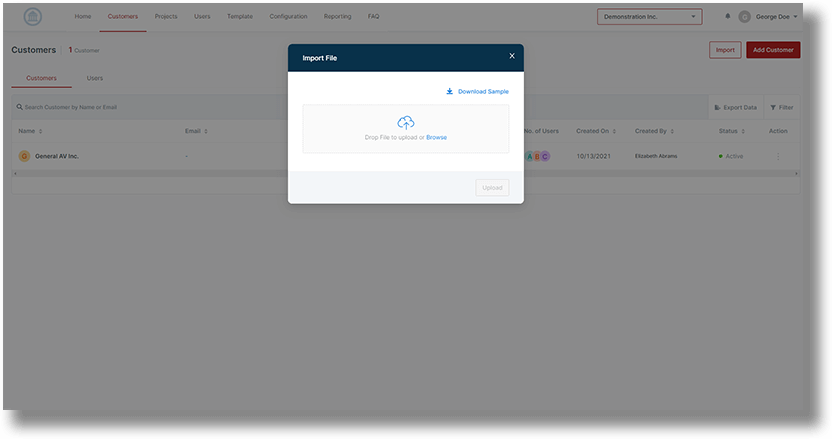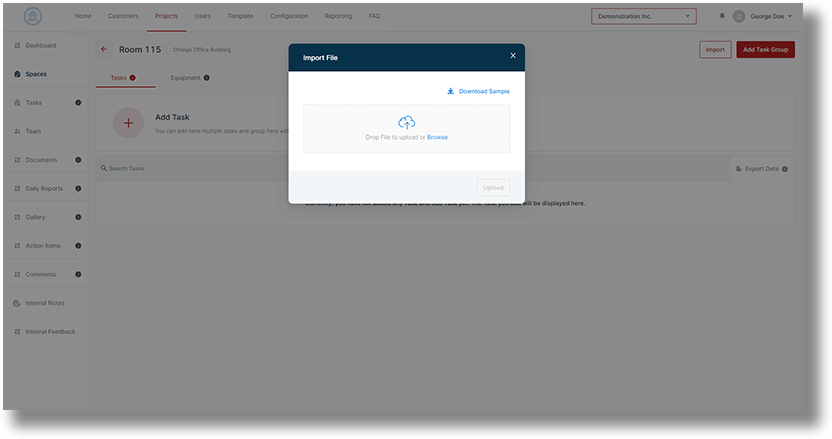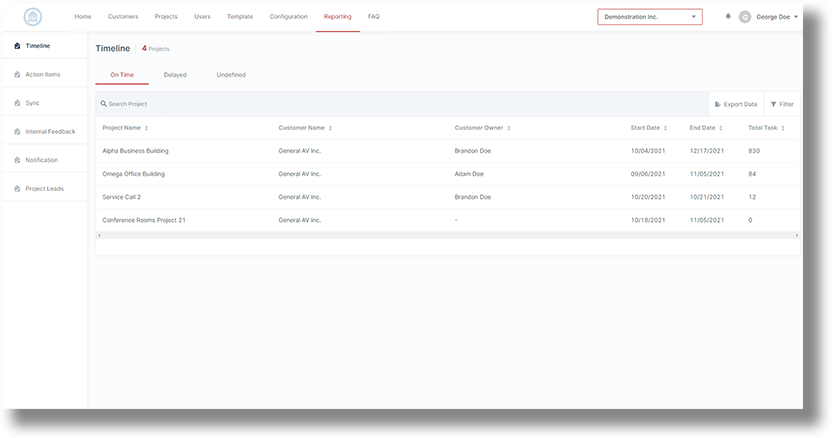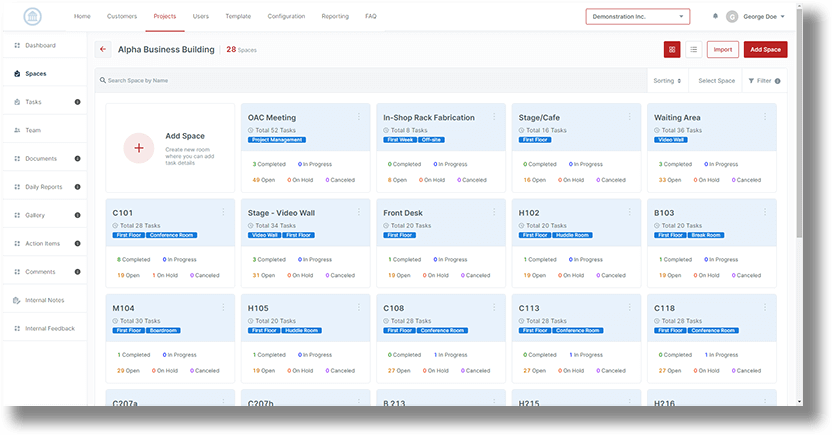
Enterprise Project Management
Organize your project tasks by “Spaces” or you can tag it with whatever works for your company! Examples: technology type, addresses, floors, task types, people, or really anything YOU create. Your tasks can be pulled directly from your SOW for clear, lined-out communication with your on-site team. This interactive SOW checklist is the new way to never miss a deliverable again.